MaiPDF: An Innovative PDF Protection Solution
With the digital age progressing, PDF files have become one of the most commonly used document formats. However, this has also brought up issues of copyright protection and document security. MaiPDF is dedicated to providing users with a secure and reliable document protection solution. Here are the main features that MaiPDF provides:
- Smart QR Watermark: MaiPDF adds dynamic QR watermarks to PDF files, effectively tracing the source of document leakage and protecting copyrights.
- Prevent Downloads and Printing: Users can disable downloading and printing of PDF files through MaiPDF settings to ensure that the document content cannot be copied illegally.
- Control Document Open Count: Limit the number of times a PDF can be viewed, ensuring the document is not distributed indefinitely.
- Generate Shareable Link: Create a unique PDF sharing link that ensures secure sharing of documents and avoids unauthorized distribution.
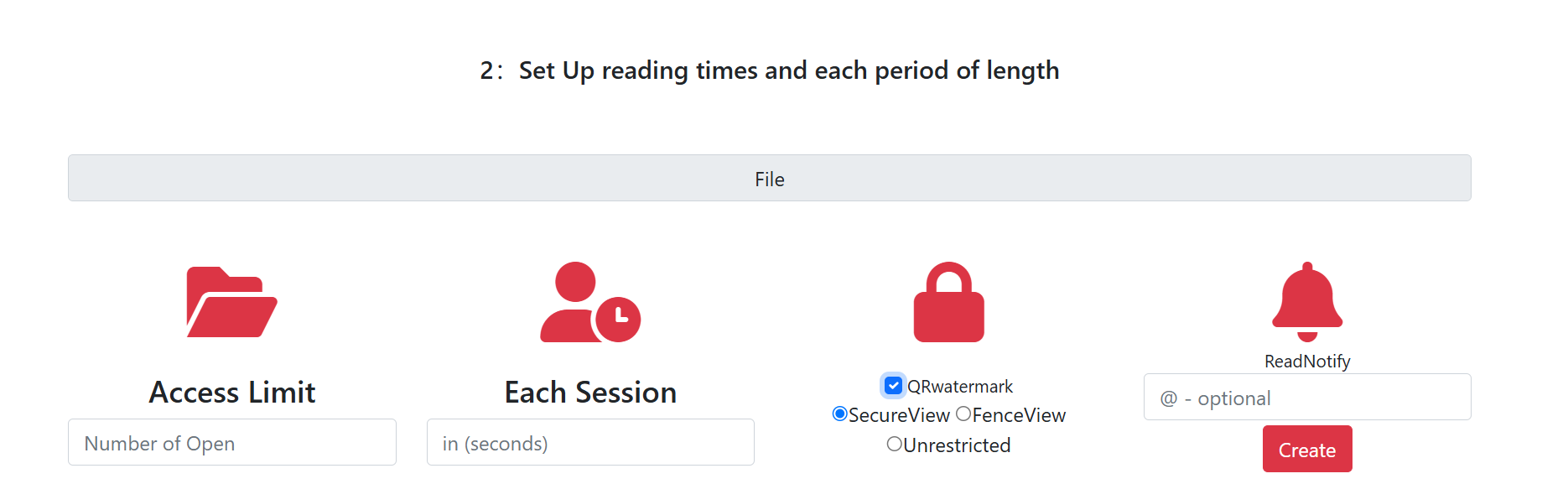
How the Dynamic QR Watermark Works
The dynamic QR watermark feature of MaiPDF is one of its core highlights. This feature automatically embeds a QR code on the pages of a PDF document. The QR code contains information about the document, the visitor's device, and IP address. Each time the document is viewed, the QR code content changes, ensuring that each view of the document is unique and traceable.
How the QR watermark works:
- Each time the document is opened, MaiPDF generates a dynamic QR code that contains information about the current device, the document's unique identifier, and the IP address.
- By scanning the QR code, users can trace the source of document leakage. For example, if the document is screenshot, photographed, or copied, the QR code can accurately identify the leaking user and device.
- The QR code information is encrypted to ensure the privacy of the user is not exposed while enhancing the security of the document.

MaiPDF's Security and Practicality
- Prevent Leaks: Even if the document is screenshot or photographed, the QR watermark will still reveal the leak source, preventing unauthorized distribution.
- Copyright Protection: MaiPDF, with dynamic QR watermarks and features like disabling download and printing, provides an effective copyright protection solution for content creators, publishers, and businesses.
- Easy to Use: Users can easily add QR watermarks to documents with no complicated steps, all functions are configurable on the MaiPDF platform.
- Increased Document Control: Set limits on document viewing times, and restrict download and printing, making it more controllable how the document is distributed and used.
Who Can Benefit from Using MaiPDF?
- Corporate Users: For confidential documents, financial reports, and other sensitive materials, MaiPDF offers a complete solution to protect company files.
- Researchers: Academic papers, research reports, and other documents require strict confidentiality, and MaiPDF can effectively prevent illegal sharing of academic materials.
- Legal Document Managers: Contracts, agreements, and other legal documents require high-level security, and MaiPDF can help manage these documents securely.
- Publishers and Creators: MaiPDF protects books, articles, and other content, preventing unauthorized copying and protecting the intellectual property of creators.
How to Use MaiPDF's Dynamic QR Watermark Feature?
- Upload the PDF document you want to protect on the MaiPDF platform.
- Select the "Enable Dynamic QR Watermark" option and configure the access restrictions.
- Generate a shareable link and send it to the people who need to view the document.
- Every time the document is opened, MaiPDF will automatically insert a unique QR watermark on the PDF page, ensuring document security.
Advanced QR Watermark Features
Dynamic Content
- Viewer information
- Access timestamp
- IP address tracking
- Device details
Customization
- Position control
- Size adjustment
- Opacity settings
- Custom designs
Security
- Tamper detection
- Access logging
- Usage analytics
- Real-time tracking