Key Features of MaiPDF
Stronger Encryption
MaiPDF uses robust encryption methods to protect your PDFs, ensuring that no unauthorized person can access or share your documents.

No Software Installation
MaiPDF operates directly in your web browser. There’s no need to download additional plugins or software. Your PDFs are ready to view across all devices and operating systems with ease.
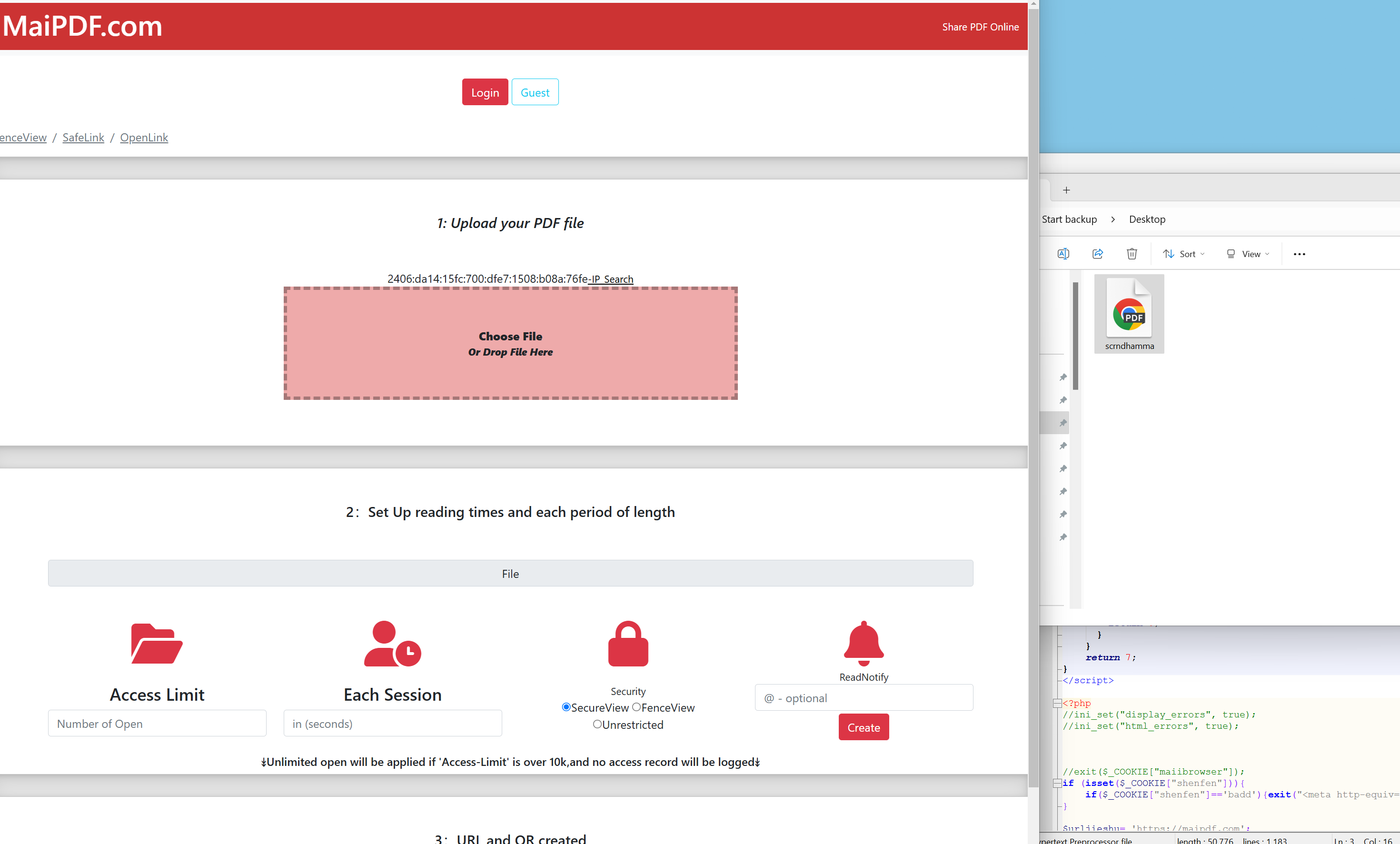
MaiPDF Features Summary
- Stronger Encryption
- Set Expiration Dates
- No Plug-ins or Downloads
- Supports All Platforms
- Control Printing, Copying, and Saving
- Track Views and User Data
- Offline and Online Access Options